1Password and LastPass are probably at the top of your list for password managers, but which one is the best for you? They both do a great job of protecting your employees’ passwords and preventing unauthorized users from gaining access to your business systems. However, each of these password management solutions offers its own unique benefits.
Depending on your needs, you might find that one of these password managers is a better tool for your business. The most important comparisons to make are:
1Password vs. LastPass: Features
LastPass‘s range of features are impressive. With the Teams edition, you get the expected password manager functions: a vault for each user with shared folders and a zero-knowledge security model. You also get two-factor authentication (2FA) and dark web monitoring, which are unique features that are usually reserved for more premium editions.
With the Business edition, LastPass adds customizable security policies, user management, and federated login configuration. You can choose up to three applications from LastPass ‘s catalog of more than 1,200 pre-integrated apps for single sign-on (SSO), but you’ll need to pay extra for an add-on if you want to deploy more apps. There’s also an optional add-on for multi-factor authentication (MFA), which enables you to create a true passwordless authentication environment.
1Password offers some compelling features, too. In addition to the usual password storage and sharing capabilities, Teams edition customers can enjoy 1GB of document storage for each user, 5 guest accounts, standard 2FA, and Duo integration for MFA. Though this isn’t really on par with LastPass’s native MFA offering, it’s certainly better than not having any MFA options at all.
1Password Business edition customers get all of the benefits of the Teams edition, plus custom security controls, activity logs, usage reports, and custom groups. You can also connect 1Password to Active Directory, Okta, and OneLogin so you can streamline your identity and access management tools. One of the best bonus features 1Password offers with its Business plan is a free family account for all users. This allows each employee to manage all of their work and personal accounts from the same platform.
1Password vs. LastPass: Security
1Password was built with security as a top priority. All of your 1Password data is stored with AES 256-bit, end-to-end encryption that can only be decrypted with a Secret Key that’s stored locally on your devices. 1Password can’t see it, use it, or sell it. Additionally, 1Password’s biometric authentication capabilities make for better security—and a better user experience—on supported devices.
Perhaps most importantly, 1Password has a clean history when it comes to hacks, data breaches, and other vulnerabilities. This is supported by numerous third party audits, which 1Password makes readily available to the public. This kind of transparency is hard to come by, but it speaks to the sincerity of 1Password’s security claims.
LastPass, on the other hand, doesn’t have as pristine a track record as 1Password. There have been several recorded security incidents since LastPass’s debut in 2008, including a major breach in 2015 that leaked users’ email addresses, password reminders, and authentication hashes, among other data. LastPass has made significant efforts to minimize the impact of these incidents, but the history of hacks could still give some buyers pause.
However, LastPass does enable more advanced security measures, like passwordless authentication, MFA, and SSO. These tools are paving the way for the future of cybersecurity, and it’s important to stay ahead of the curve to be prepared for tomorrow’s attacks.
1Password vs. LastPass: User experience
LastPass’s user experience is one of the best among password managers. In the app, it’s easy to search for accounts, generate new passwords, and change existing passwords with just a few clicks. Some users have also commented that form filling is a much smoother experience with LastPass.
There are only native apps available for macOS, iOS, Android devices. Windows, Linux, and Chrome OS users will only be able to access their password data while connected to the internet. However, your data will integrate seamlessly across various devices with LastPass browser extensions. This means you can use LastPass to save all of your online account information without needing to switch windows.
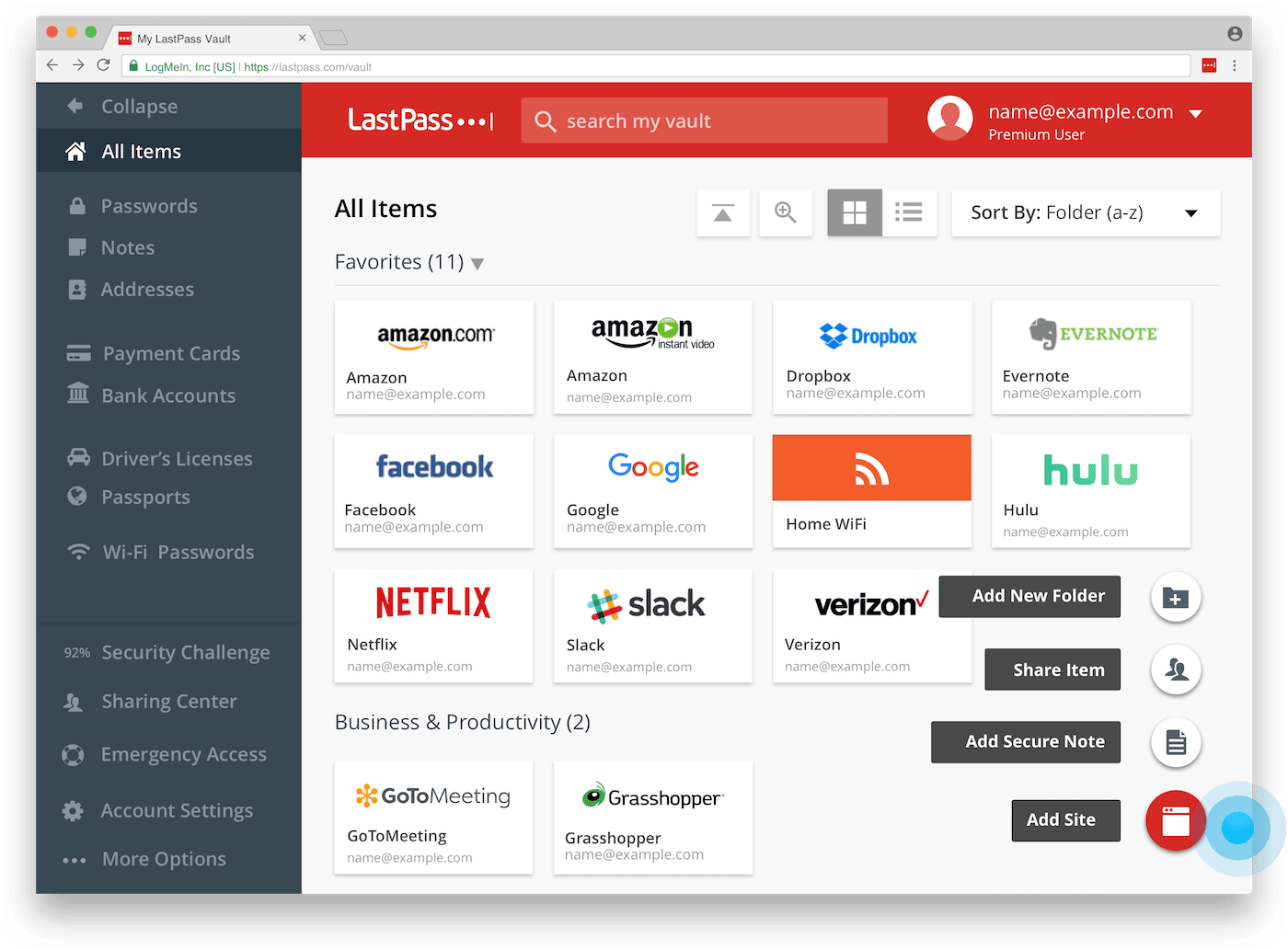
Source: LastPass
1Password ‘s user interface is somewhat less consistent than that of LastPass. It’s sometimes confusing to navigate to different parts of the web app, and apps across different devices don’t always follow the same logic. Additionally, 1Password asks for the master password more frequently than LastPass does, which can cause some workflow disruptions when it comes to form filling.
One advantage, though, is that 1Password supports a wider range of devices with native applications. Specifically, 1Password offers native apps for:
- macOS
- iOS
- Windows
- Android
- Linux
- Chrome OS
1Password also offers a wider range of browser extensions, so you and your team will have more flexibility for using 1Password. These browsers include:
- Google Chrome
- Firefox
- Microsoft Edge
- Brave
If your employees use a wide variety of devices and browsers, 1Password will have apps and browser extensions for all of them.
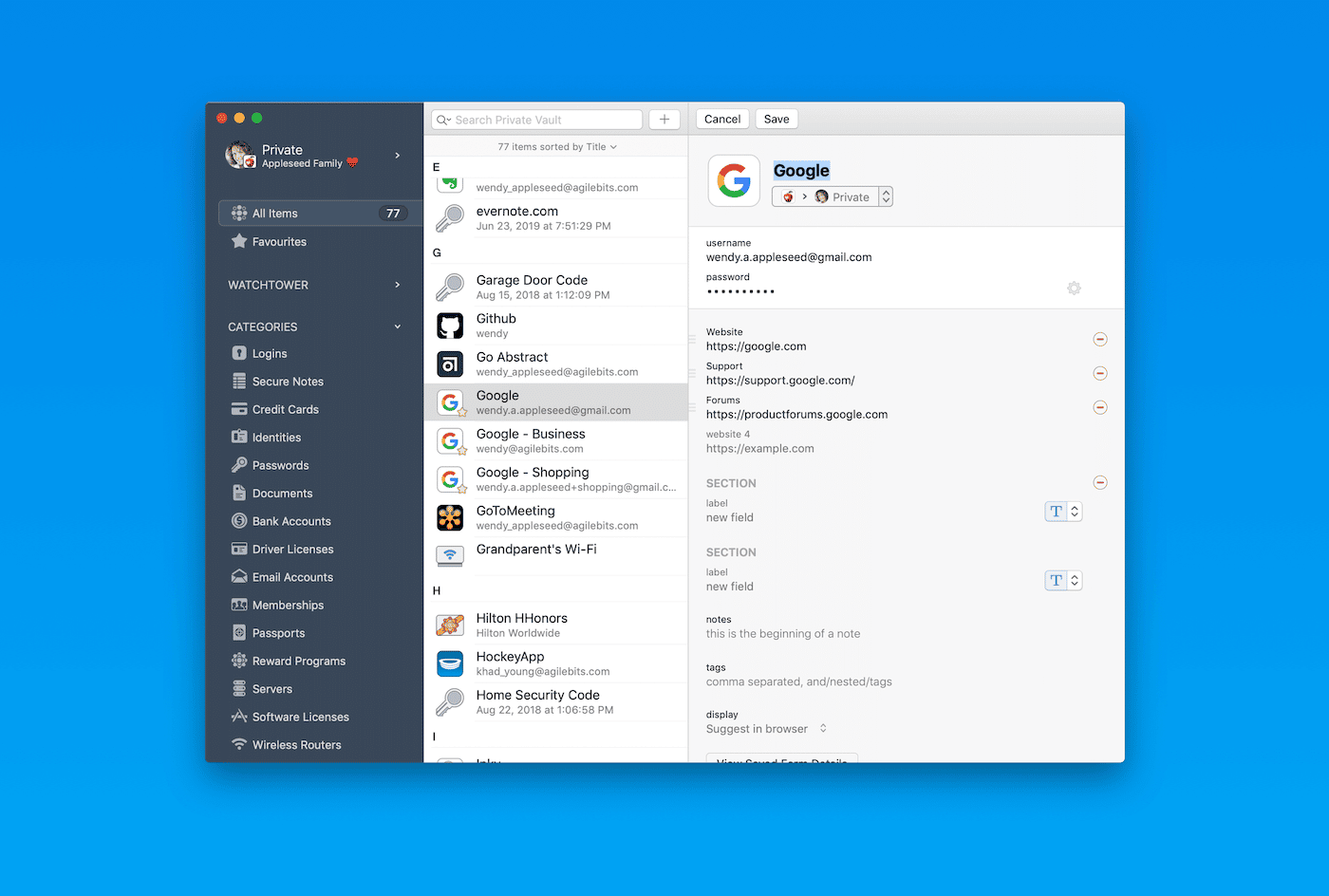
Source: 1Password
1Password vs. LastPass: Cost
1Password is available in three different editions:
- Teams Starter Pack: $19.95/month (up to 10 users)
- Business: $7.99/user/month
- Enterprise: Contact Sales
LastPass is available in two different editions with two optional add-ons available with the Business edition:
- Teams: $4/user/month
- Business: $6/user/month
- SSO add-on: +$2/user/month
- MFA add-on: +$3/user/month
- Business+MFA+SSO bundle: $9/user/month
Neither vendor offers free tiers for business users, but both of them do offer 14-day free trials before subscribing.
Choosing the right password manager
LastPass and 1Password are excellent solutions in the password manager market. If you’re looking for a tool that has an intuitive user interface and a wide range of advanced features, LastPass might be the best choice for you. Or, if you’re looking for a password manager that prioritizes security and scalability, 1Password might be a better fit. To compare these solutions with others, check out our list of Best Password Management Software & Tools.

