The average internet user has somewhere around 100 accounts, according to NordPass research, meaning they have to track 100 different passwords or risk using the same one over and over. Users looking to increase their security without the burden of remembering all those passwords typically turn to password managers to keep their accounts secure.
In the last year, we’ve taken an extensive look at the market for password managers, and here we’ll compare Bitwarden and 1Password to help you determine which one is right for your organization.
Bitwarden Overview

Bitwarden is an open-source password manager that includes end-to-end AES-256 bit encryption and integrates with almost any browser, mobile device, or desktop application. Users can share password files securely with encrypted transmissions. Bitwarden also complies with Privacy Shield, GDPR, and CCPA regulations.
Key Features
- Vault health reports
- Directory sync
- Secure password sharing
- Event logs
- 24/7 support
- Security audit and compliance
1Password Overview
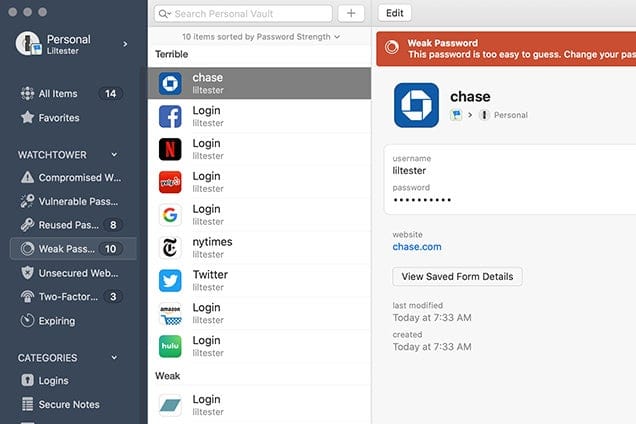
1Password is a popular business password manager that encrypts data both at rest and in transit. Business users get access to shared vaults, and administrators can create custom groups, roles, and temporary guest accounts. Custom reports show any accounts that may have been part of a data breach. Additionally, all business licenses come with 1Password Families, so employees can be protected at home, as well.
Key Features
- Brute-force protection with PBKDF2
- Audit logs
- SOC2 and GDPR compliance
- Customizable access policies
- Account recovery
- Tamper-proof encryption
Bitwarden vs. 1Password Security
Bitwarden uses end-to-end AES-256 bit encryption, which includes the largest key-length size and is the most difficult to hack. It also includes salted hashing when generating passwords to make them more difficult for attackers to crack via brute force. Bitwarden conducts regular third-party security audits to keep their customers’ data safe, and the open-source community also has an active part in improving Bitwarden’s security.
1Password also encrypts all user data with AES 256-bit encryption, and only the user has the ability to decrypt it. This prevents back-door hacks or bad internal actors from accessing your data. 1Password has phishing protections in place, alerts you to security breaches that may include your info, and protects data from keyloggers. It is also compliant with GDPR and SOC2, and 1Password offers a bug bounty to find vulnerabilities before attackers do.
Also read: U.S. Security Agencies Release Network Security, Vulnerability Guidance
Bitwarden vs. 1Password Integrations
Bitwarden offers an open API, making it easy to integrate it with many other applications. There’s also a Chrome extension available, allowing you to use Bitwarden right from your browser and easily log into your accounts. While there don’t seem to be any native integrations available, the help forums make it easy to connect Bitwarden with other apps and browsers.
1Password includes native integrations for Slack, Azure AD, Okta, and OneLogin, as well as browser extensions for Chrome, Firefox, Brave, and Microsoft Edge. There’s also an API available, allowing you to connect to other applications.
Bitwarden vs. 1Password Usability
In terms of usability, Bitwarden isn’t quite as easy to use as 1Password. Some users have trouble with the autofill functionality, and the interface isn’t very intuitive. Additionally, paid users only get 1GB of storage by default, which may not be enough for business users. However, it does have all of the main features users should look for in a password manager, so there may just be a bit of a learning curve during implementation.
Overall, 1Password is very easy to use, although the browser extension doesn’t offer the full functionality of the web version. For example, sharing passwords isn’t possible from the browser extension, but you can do that from the web version. Mobile users may have to go through multiple steps to log into their accounts, which seems to be the biggest customer complaint in terms of usability.
Bitwarden vs. 1Password Pricing
Bitwarden has two pricing tiers for businesses, both charging on a monthly, per-user basis. There’s also a free version available for up to two-person organizations, but you’ll have to upgrade if you grow beyond that. The basic account includes all core features, an unlimited number of users, API access, and user groups, but you’ll have to upgrade if you want to customize enterprise policies, create custom roles, or enable SSO integration.
1Password is slightly more expensive than Bitwarden on the per-user Business plan, but small teams of up to 10 people can get the password manager quite a bit cheaper with the 1Password Teams plan. Large enterprises can also get a custom quote, possibly offsetting some of the difference in the per-user pricing. 1Password Teams contains all of the basic features, but you’ll have to upgrade to business to get premium support, 5GB of storage per user, and the free family accounts.
Other Great Password Managers for Businesses
While Bitwarden and 1Password are both great options for business password managers, they may not work for every organization. Some companies may want more native integrations, while others may put a higher value on the quality of the mobile application. Businesses may also want to consider Dashlane, NordPass, or Keeper. And for a full list of the best password managers for business, check out our article on the 8 Best Password Managers.
Some of the products that appear on this site are from companies from which TechnologyAdvice receives compensation.
Read next: Best Internet Security Suites & Software

